Hui dilluns 12 de març de 2012, estem tots menys Víctor :-(
Continuem amb l'apartat 8 i 9. Servidor de correu en GNU/Linux

| Instalar Paquete |
Reading package lists... Building dependency tree... Reading state information... Suggested packages: procmail postfix-mysql postfix-pgsql postfix-ldap postfix-pcre sasl2-bin resolvconf postfix-cdb The following NEW packages will be installed: postfix 0 upgraded, 1 newly installed, 0 to remove and 130 not upgraded. Need to get 1321kB of archives. After this operation, 3273kB of additional disk space will be used. Get:1 http://es.archive.ubuntu.com/ubuntu/ lucid/main postfix 2.7.0-1 [1321kB] Preconfiguring packages ... Fetched 1321kB in 5s (243kB/s) Selecting previously deselected package postfix. (Reading database ... 213309 files and directories currently installed.) Unpacking postfix (from .../postfix_2.7.0-1_i386.deb) ... Processing triggers for ureadahead ... ureadahead will be reprofiled on next reboot Processing triggers for ufw ... Processing triggers for man-db ... Setting up postfix (2.7.0-1) ... Adding group `postfix' (GID 126) ... Done. Adding system user `postfix' (UID 118) ... Adding new user `postfix' (UID 118) with group `postfix' ... Not creating home directory `/var/spool/postfix'. Creating /etc/postfix/dynamicmaps.cf Adding tcp map entry to /etc/postfix/dynamicmaps.cf Adding group `postdrop' (GID 127) ... Done. setting myhostname: professor-desktop setting alias maps setting alias database mailname is not a fully qualified domain name. Not changing /etc/mailname. setting destinations: professor-desktop, localhost.localdomain, , localhost setting relayhost: setting mynetworks: 127.0.0.0/8 [::ffff:127.0.0.0]/104 [::1]/128 setting mailbox_size_limit: 0 setting recipient_delimiter: + setting inet_interfaces: all /etc/aliases does not exist, creating it. WARNING: /etc/aliases exists, but does not have a root alias. Postfix is now set up with a default configuration. If you need to make changes, edit /etc/postfix/main.cf (and others) as needed. To view Postfix configuration values, see postconf(1). After modifying main.cf, be sure to run '/etc/init.d/postfix reload'. Running newaliases * Stopping Postfix Mail Transport Agent postfix ...done. * Starting Postfix Mail Transport Agent postfix ...done. Processing triggers for libc-bin ... ldconfig deferred processing now taking place... instalación completa.
El Paquete postfix se instaló con éxito
| Detalles del Paquete | ||||||||||||||||
| ||||||||||||||||
Per a entendre millor el cas pràctic 7, mira't aquest video-tutorial
http://illasaron.com/upload/video/94455130c59faae/02-Curso-de-Ubuntu
002.- Curso Ubuntu Servidores. Instalar un Server Mail
 VideoTutorial Nº 2 del Curso Ubuntu Servidores. Instalación de un Server Mail. Introducción a los Servidores Mail: MTA, MDA, MUA; Agentes para la transferencia de Mails; Instalar Postfix y Paquetes asociados: clamav, mailx, mailscanner, postfix, postfix-docs, postgrey y qpopper. Modelos de Configuración de Postfix; Instalación desde la línea de comandos. Envío de nuestro primer mail con mailx y con Thunderbird. Son 31 minutos en 25 megas.
VideoTutorial Nº 2 del Curso Ubuntu Servidores. Instalación de un Server Mail. Introducción a los Servidores Mail: MTA, MDA, MUA; Agentes para la transferencia de Mails; Instalar Postfix y Paquetes asociados: clamav, mailx, mailscanner, postfix, postfix-docs, postgrey y qpopper. Modelos de Configuración de Postfix; Instalación desde la línea de comandos. Envío de nuestro primer mail con mailx y con Thunderbird. Son 31 minutos en 25 megas. Puedes verlo también Online desde este enlace.
Enviado el Martes, 31 julio a las 17:28:12 por 0utKast
I si voleu afegir-li una programa antispam i antivirus al postfix, mira't aquest video-tutorial.
http://illasaron.com/upload/video/07c2b49d384c73e/03-Curso-Ubuntu-Servidores
003.- Curso Ubuntu Servidores. Configurar Servicio POP3
 VideoTutorial Nº 3 del Curso de Ubuntu Servidores. Configuración Servicio POP3. Instalación no-ip; Configuración Postfix; El archivo main.cf; Identificar Host y Dominios; Reescribir direcciones y uso de aliases, Aceptar mails para un dominio completo; Activar Qpopper para soporte POP/POP3; Instalar xinetd; Integrar Qpopper con xinetd; Recibir emails en nuestro servidor a través de Thunderbird. Son 40 Minutos y ocupa 27 Megas.
VideoTutorial Nº 3 del Curso de Ubuntu Servidores. Configuración Servicio POP3. Instalación no-ip; Configuración Postfix; El archivo main.cf; Identificar Host y Dominios; Reescribir direcciones y uso de aliases, Aceptar mails para un dominio completo; Activar Qpopper para soporte POP/POP3; Instalar xinetd; Integrar Qpopper con xinetd; Recibir emails en nuestro servidor a través de Thunderbird. Son 40 Minutos y ocupa 27 Megas. Puedes verlo también Online desde este enlace.
Enviado el Jueves, 09 agosto a las 08:42:21 por 0utKast
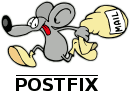





Cap comentari:
Publica un comentari a l'entrada